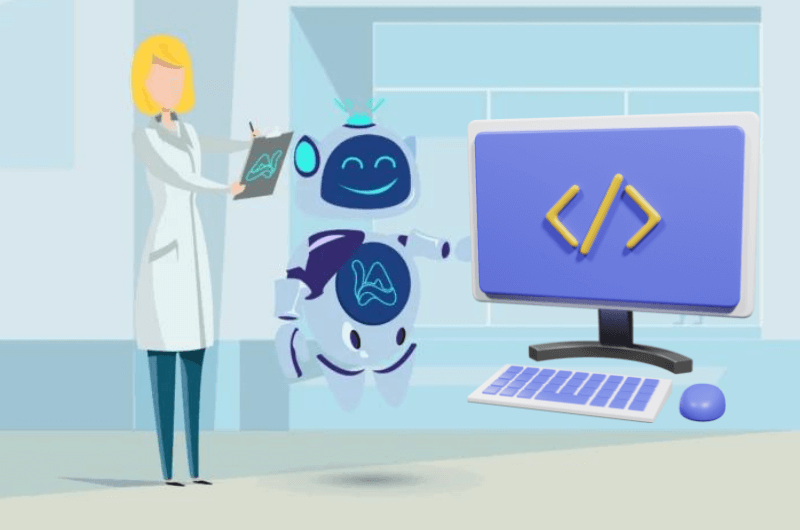
Strategic management of the veterinary blog
Let’s find out what a veterinary blog is really for, why people like it, and how it can bring you new clients. Here are 3 strategies you absolutely must know! … Read More

Sommario
Toggle[Important note: this article has been automatically translated from the original Italian language.]
We have already talked about how to increase the visibility of your website, today we focus on how to put into practice the activities SEO to get more customers.
In fact, while it is true that it is important to bring traffic to one’s website to be authoritative and improve one’s brand awareness, it is also true that the ultimate goal is to turn visits to the site into contacts (conversions) that can generate revenue.
So a key topic is the “quality of traffic” vs. the “quantity of traffic.”
The SEO (Search Engine Optimization) consists of those activities that make a website highly valued by the search engines and therefore “suggested” as the best result, ranking high in the list that is obtained from the search.
As a result, people doing online searches will be more likely to click on the first results shown by Google rather than those placed at the bottom of the list or even on the second page (or not appearing at all!).
Thanks to SEO you can:
Let’s see then How to get more customers through SEO on your website.
There are millions of pet owners who use the Internet daily to search for information about their animals and on the veterinary services available (in their area, but sometimes also in wider geographic areas), your goal is to intercept among them your potential customers and bring them to your website.
This is step 1, the most important: bringing quality traffic to your website, and to do that you need effective analytics.
For example, frequent searches are:

2. Then begin collecting data on the search volume and search intent you need to respond to in order to rank:
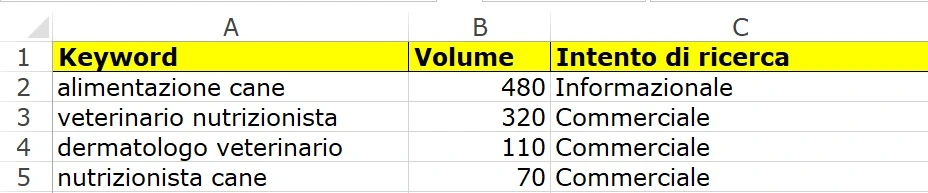
3. Now select a handful of your favorite keywords and link them to a specific goal on your website and for your clinic:
Here are some examples:
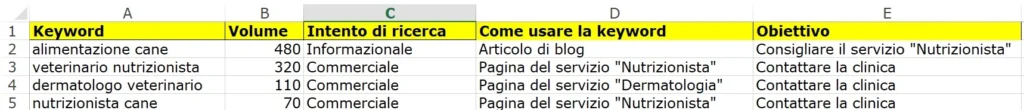
The structure of the navigation menu Is often underestimated or handled “by feel.” In fact, this one has great impact on the SEO of your website.
A good menu must:
By content I mean: pages, images, resources.
In practice:
Often referred to as the funnel, this is the path you would like your users to take from the moment of first interaction (they discover your existence), to the moment of conversion (they contact you). This is phase 2: Turning traffic into contacts.
Let me give you some examples:
In short, the final step is to turn traffic to the website into paying customers.
Related articles
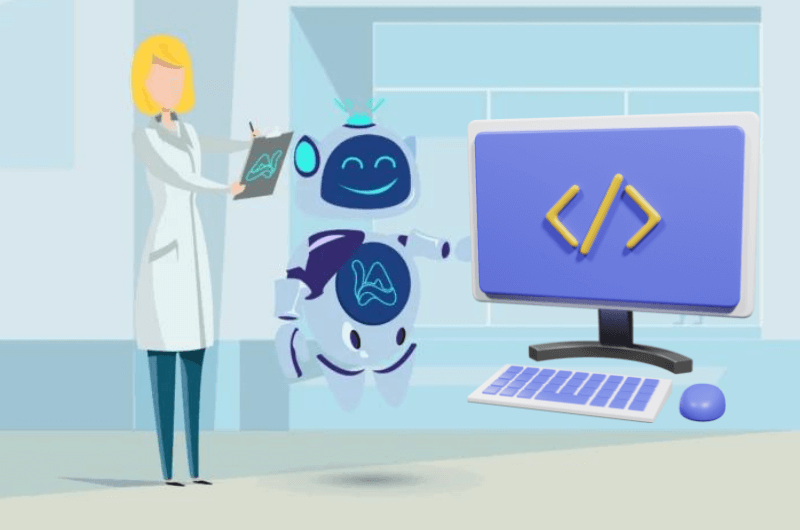
Let’s find out what a veterinary blog is really for, why people like it, and how it can bring you new clients. Here are 3 strategies you absolutely must know! … Read More
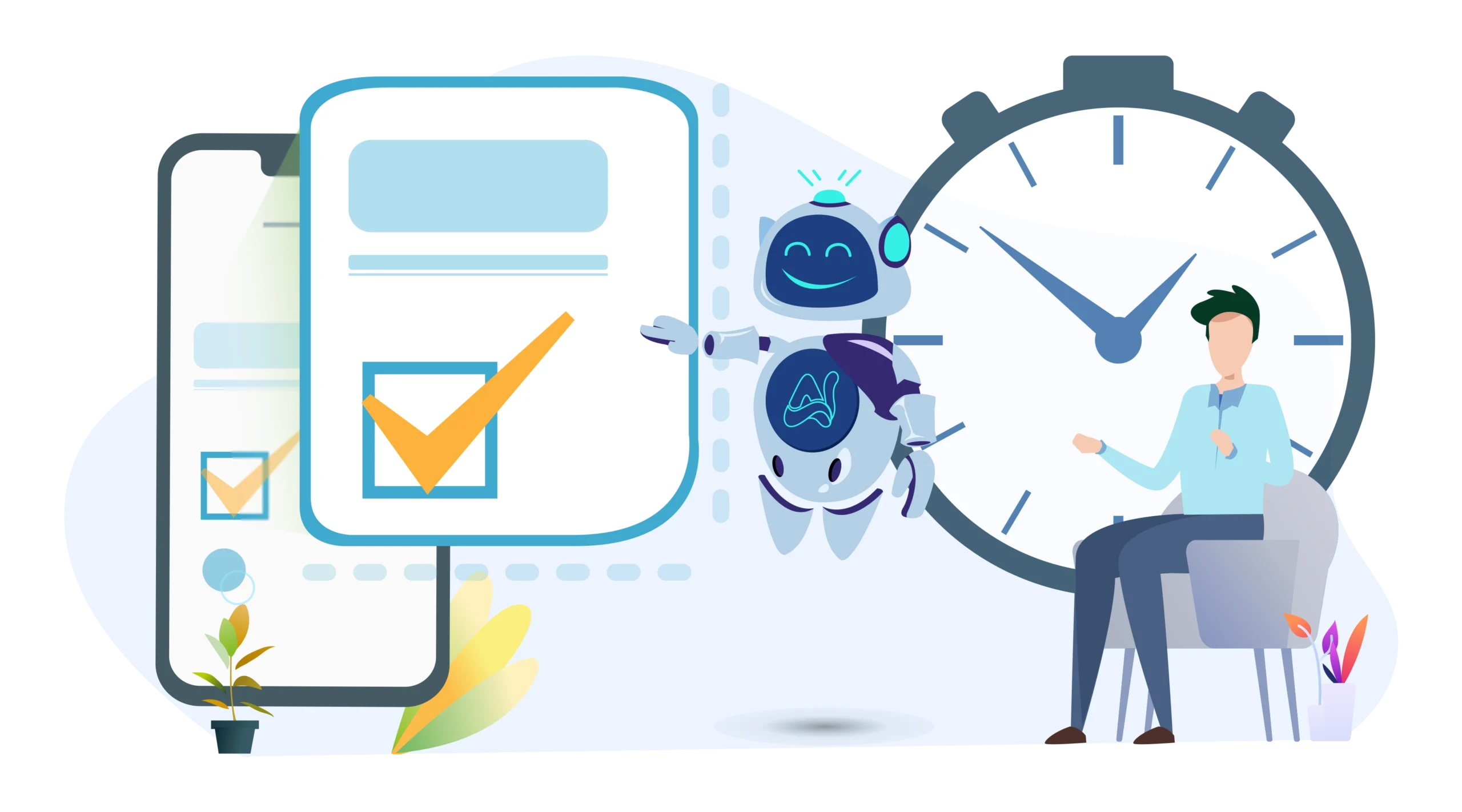
How long does it take you to arrange a surgery? How long does it take your staff to make a visit? How many drugs do you let expire?
If you can’t answer these questions, you are missing an important growth opportunity for your veterinary facility because you are not understanding where you can improve. … Read More

You dream of having a well-organized structure in the diary, with no appointment cancellations with a purchase schedule (for better management of discounting as well).
You would love to have owners who trust and are not distracted by competitors because you are able to keep them attached to you because of your authority, humanity, and ability to be unique.
How can such a desire be realized? Organizing Prevention Plans or Health Plans, customized for each of your clients, who will feel unique, special and pampered just by you.
Find out how to structure them here.
… Read More
We are redirecting you to the cart to finalize the requested subscription change.
Lorem ipsum dolor sit amet, consectetur adipiscing elit. Ut elit tellus, luctus nec ullamcorper mattis, pulvinar dapibus leo. Lorem ipsum dolor sit amet, consectetur adipiscing elit. Ut elit tellus, luctus nec ullamcorper mattis, pulvinar dapibus leo.